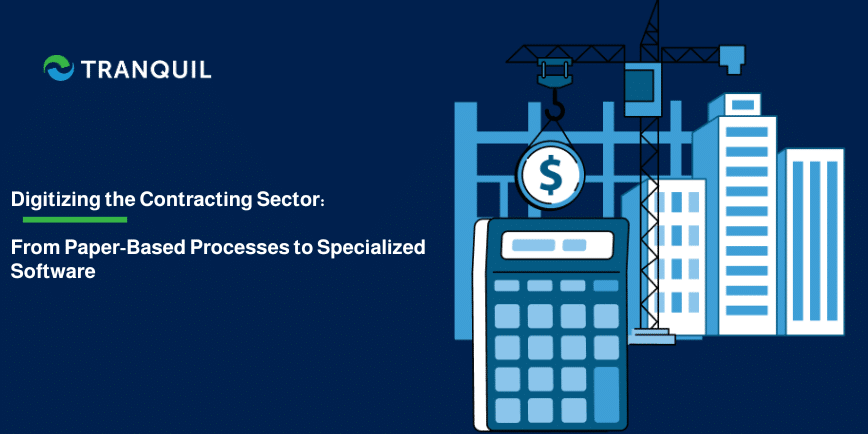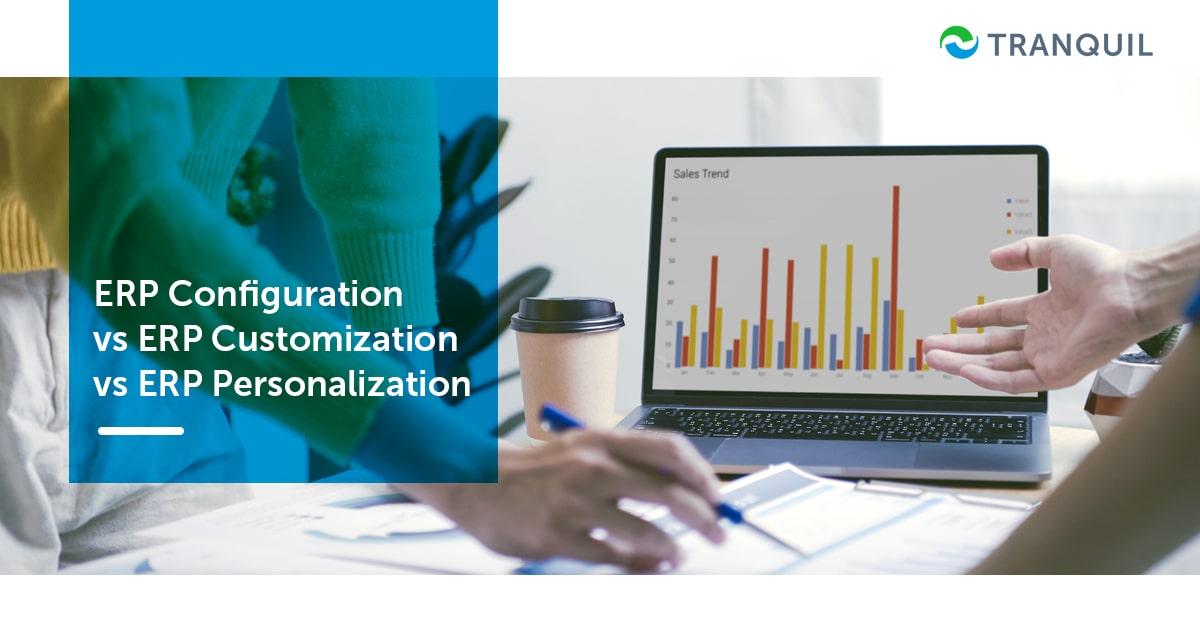
ERP Configuration vs. ERP Customization vs. ERP Personalization
ERP software has been helping companies across the world streamline their business processes and boost productivity for decades.
Implementing an ERP system is an absolute necessity in today’s competitive business scenario.
It is definitely not an option anymore.
It goes without saying that a lot of careful thought goes into the decision of which ERP solution to purchase.
After all, there are numerous vendors in the market today.
Businesses have to consider their budget, and also whether the ERP software has all the features and modules that they require to operate their business successfully.
Sometimes, the ERP may have modules that your business doesn’t require; for example, a retail business does not need a production module, and so on.
There are several terms one often hears in the context of ERP – like ERP implementation, ERP customization, ERP configuration, and ERP personalization.
ERP implementation is something almost everyone knows to be the process of deploying the software – it can be deployed on the customer premises, that is on the servers at the customer’s place of business, or in the cloud.
Implementation also includes providing training to the customer’s employees on how to use the software.
But not everyone is aware of the actual difference between these three terms.
Often, people use the terms customization and configuration interchangeably, though they are not the same.
Personalization is probably the least used of the three terms, though some people confuse it with customization.
So, without creating more confusion, let us take an in-depth look at all three terms and what they really mean, and which one is best for your company.
ALSO READ: Future ERP Trends
What is ERP Configuration?
Whichever ERP solution you choose, it is likely to have a host of options and settings.
Now these have to be properly configured and deployed so that your business gets the most out of it.
Configuring the system needs to be done carefully, keeping all details in mind.
This is because certain ERP system configuration choices cannot be changed once you set them.
Several configurations work in tandem with other configurations, though it may not seem on the surface that they are related.
When you configure your ERP system, you create transaction defaults that could set a limit on the range of transactions you can possibly execute.
For example, you can configure if you want to allow negative inventory or not.
How is this helpful for businesses?
Well, if you prevent negative inventory, it may bring your transactions to a halt, giving you the time to identify and rectify the inventory level error before the customer completes the transaction.
You could say that ERP configuration is something that has to be done – it is mandatory.
ALSO READ: ERP vs CRM
What is ERP Customization?

ERP system customization refers to the modifications made in the original code of the software solution.
This is done to add functionality and features to the software that your business needs specifically.
Customization of the software can be performed without changing the original functionality in any manner.
It must be remembered however, that customizing ERP software can cause problems.
There is a certain risk of failure.
The software is already designed to function at its best, so when you tweak it, there is a chance that it may malfunction.
Of course, you can rectify any deficiencies the solution may have, and also make sure that it is aligned to your requirements.
But customization sometimes could mean going away from best practices.
ALSO READ: What Every Business Should Know About CPQ?
If you want to customize the software, you need to know the code and have expertise in coding, otherwise it may not work properly.
The original code rules will have to be followed, or the information entered in transactions that have been customized, is likely to get corrupted.
Other data prior to or following the customized transaction is also in risk of corruption.
That is why we would recommend that if you need any customization, to allow us to handle it.
Most ERP systems are very flexible, and are capable of handling the requirements of a wide range of businesses; which means you may not need ERP customization.
In short, it is entirely optional.
What is ERP Personalization?
ERP Personalization is going even further than configuration and customization.
Personalization actually begins with configuration, and moves on to customization – and the last step is personalization.
It is merely the process of making adjustments in the software to ensure that it is a perfect fit for the customer’s requirements.
Whatever is relevant and has meaning for your business, like charts, metrics, reports, and so on – whatever is required for your business to succeed and grow.
ALSO READ: Ways to Improve the Procurement Process
ERP Customization and Configuration Examples

Let us take a look at some specific ERP implementation activities, and into which category they fall.
Configuration
- Creating company-specific roles
- Changing field labels using internal terminology
- Developing organization-specific BI
- Changing current reports to mirror the business requirements
- Alteration in current interfaces to echo the needs of the business – this includes changing the flow of field entry or concealing fields and so on
- Adding fields unique to the business, and adding specific tables to collect important business data that does not affect the handling of calculations and transactions
- Some integrations
- Some automation
Customization
- Extensions
- Certain integrations
- Certain automations
- Creating new functionalities for modules that already exist
- Developing additional solution functionalities for certain business requirements, current modules not withstanding
- Developing data exports
- Developing integration points to import data
- Creating Business Process Automation or workflow development
- Altering solution process to add or delete steps according the specific needs of the business
- Adding fields or tables to use in process automation and performance of calculations
ALSO READ: ERP Software to Enhance your Purchase Management
ERP Configuration Can Diminish Those Risks:

Configuring your ERP system means using the original code that was written for the whole software.
Whenever a bug fix or improvement needs to be made, developers will upgrade the code.
If you had made any customization to your ERP solution, there is every chance that the customization will not work after the software is upgraded.
In some cases, the customization can even lead to your entire ERP to collapse or malfunction, as some code conflict may arise.
Configuration is not like customization.
It is a permanent thing, and the settings can stay put for years on end.
They need not be changed even when the business grows and expands.
You will not have to worry about whether the ERP software practices will get invalidated – unlike when you do customization.
ALSO READ: What is P2P (Procure to Pay) Process?
What is Better? ERP Configuration, ERP Customization or ERP Personalization?
While ERP system configuration is less risky, ERP customization is tailored to be a perfect fit for your business requirements.
And as we saw above, ERP personalization is even beyond these two.
You may be surprised to know that in spite of that, personalization is not as invasive, and will not case problems when the software is updated.
In fact, it can often be carried out at the user level as they are easy to execute.
To Sum Up
At Tranquil, we have crafted a versatile and flexible ERP solution that is suitable for a wide range of industries, and businesses of all sizes. Additionally, we can customize the software to make sure that it aligns with your business needs. If you want additional functionality, whether within your existing modules or otherwise. We can perform integrations with your existing software, payment gateways, and more. Our solution is scalable, and it can easily accommodate extra workload that comes with the addition of new locations, products, more employees, and so on.
We can perform the customization at our end before we deploy the solution for you, so that you don’t have to face the problems of non-working customizations following software updates. Allow us to handle the software while you focus on your core business activities to grow your business.
ALSO READ: Challenges in Procurement and Supply Chain
Tranquil offers you the opportunity to personalize your experience of using the software, so that you get access to information that you want, in the manner you want to see it and in the place you want to see it.
As it is deployed in the cloud, you will face little to no business disruption either. Everything happens quickly and smoothly.
Do you have an ERP software implemented for your business? If not, it is imperative that you consider purchasing one right away. If you are using an ERP solution, we would like to ask you:
- Are you able to save time and money with your ERP?
- How long ago was the last update?
- Is your ERP scalable?
- Is it deployed in the cloud?
- How easy is the ERP software to use?
- Are you able to integrate your other software solutions with this ERP?
If most of your answers are No, perhaps it’s time to change your ERP software. We would like to show you how our ERP solution works.
Book a demo at a date and time of your convenience, and we will be happy to explain its working, and how Tranquil ERP is better than your current one. We can also demonstrate how we configure and customize the software so that the solution is a perfect fit for your business. Our team will be at hand to answer any question you may have.