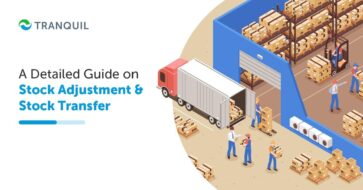E-commerce is something we are all very familiar with, as many people prefer to do a lot of their shopping online.
E-commerce has radically transformed the way businesses operate and communicate with customers.
Apart from e-commerce startups, many brick-and-mortar stores have also created their online stores, as they are able to sell while significantly reducing expenses.
However, to get the maximum benefits and to ensure that the business is conducted smoothly, it is important that retailers perform ERP and eCommerce integration.
ERP like Tranquil is a software solution that helps businesses streamline operations, increase productivity, provide better customer service, gain a competitive advantage, and boost overall profitability.
Why Should you Do eCommerce Website Integration with ERP?
Normally businesses don’t consider integrating their eCommerce site with ERP as they think there will be tremendous disruption in their business, and that it is an additional expense.
Once you experience the benefits of the integration of both customer experience and your business operations, the expense is more than justified.
With the integration of E-commerce and ERP, you can increase efficiency and productivity across your company.
Important pieces of data like customers, inventory, items, shipping, orders, and so on, are all linked to disparate systems.
Without integration, you would have to manually enter your sales orders into the ERP system, which would be very time-consuming and cumbersome.
However, once your e-commerce site is integrated with the ERP, this and other information is shared automatically between the two systems.
This leaves you with more time on your hands that can be used in a more productive manner.
Similarly, making manual adjustments to the inventory in your system, like reducing after a sale, for example, can lead to errors like overselling.
That means, you haven’t reduced the inventory correctly, and have taken more orders than you have inventory.
When processes are not automated, the probability of making mistakes is very high.
Let’s see the most common mistakes that occur when information is siloed in different systems:
- Wrong inventory levels
- Incorrect or incomplete shipping address
- Product information that is incorrect, missing, or incomplete
To put it in a nutshell, when there is no eCommerce ERP integration, you run the risk of displeasing your customers and have inefficient processes – which could eventually spoil your reputation.
ALSO READ: Important ERP Modules and Functions
The Basics of ERP and E-Commerce Integration


There are many ways of integrating your e-commerce site and your ERP software.
Before you choose a plugin or a vendor who can integrate your systems, you need to consider the following factors:
As the bidirectional information flow happens, all the actions performed on your e-commerce website are reflected in your ERP solution.
This helps to ensure that your inventory and orders are always updated and current.
The information could include the below-mentioned details:
- Web order details, like items and their quantities, to ensure that the order is dispatched without errors, and the relevant inventory adjustment is made
- Entering contact details and other information for new customers, and updating existing customer information
- Payment information to ensure that money gets deposited in your bank
- Detailed shipping address to ensure that the product is delivered to the correct address.
ALSO READ: Top Trends of ERP System For The Future
To make sure that the information is shared fully and there are no gaps, whatever you update in your ERP system will also reflect on your e-commerce site, including the below-mentioned details:
- Updating details about newly introduced products and products that were discontinued, so that your e-commerce site always shows only those products which are currently available at a particular given time.
- Updates to product or item data, so that your site always displays correct product information to your employees and customers.
- Updates made to inventory information are automatically reflected on your e-commerce store so that it always shows the correct quantity of available products. You won’t sell a product you don’t have in stock, nor will customers be disappointed by stocked-out notices even though you actually have those items in stock. These updates may be necessitated because of the sales that happen in your physical stores, or some issues at the vendors’ end.
- Changes to prices of products are immediately reflected in both your systems. This happens when there is a change in exchange rates or supplier prices. It helps to manage the promotions prices as well as sales throughout your company.
In other words, when you integrate eCommerce and ERP software, you get both of your software solutions on the same page.
Now you may think, that’s fine, but what is in it for me and my business?
ALSO READ: Guide on How Do ERP Systems Work
Benefits of ERP Integration with an E-Commerce Storefront
Integration offers several benefits, with the prime benefit being that your information is no longer siloed and inconsistent.
You have consistent details no matter which system you look at.
Let us see about the benefits in some detail.
1. Minimizes Data Redundancy, Human Intervention, and Possibility of Errors


By integrating your online store with your ERP solution, the ERP system automatically has access to online orders, payment and shipping information, online customer details, and so on.
Similarly, your e-commerce store can be updated about inventory levels and products as you enter the details in your ERP system’s inventory management module.
In this manner, you can avoid manual data entry and human effort, and thereby minimize errors and redundant data.
2. Brings Down Operation Costs
Real-time information from the ERP software is visible on your e-commerce website, allowing customers to view things like the quantity available in stock, the status of their orders, tracking their shipments with tracking numbers, and more.
Thanks to automatic data updates, you have no errors or re-works, or orders going wrong (overselling for example).
All of these factors help to bring down the costs of business operations significantly.
ALSO READ: How Does Landed Cost Affect the Cost of Inventory?
3. Enhances Efficiency and Productivity


When the two systems are integrated, they will ensure even greater streamlining of business processes.
This will help reduce human intervention in all of these processes.
When an order is received online, they are sent to the ERP in real-time.
An ERP user in the back office is able to easily and immediately track the order, and continue to process it further.
In this way, the integrated eCommerce ERP software helps to reduce your time to market, or in other words, helps to accelerate the fulfillment cycle of orders.
4. Decreases Cost of Inventory
Since all of the information about sales that happen online is updated in your ERP system immediately, the inventory in your ERP also gets updated.
Based on current sales, the ERP can also project sales for the next month or quarter.
This gives the inventory department, current and updated information about inventory levels and what may be needed to fulfil customer demand in the near future.
Armed with this information, they can plan purchases more efficiently and reduce inventory expenditure.
ALSO READ: Ways to Improve the Procurement Process
5. More Shipping Choices
By integrating your online store with your ERP, you can achieve better shipping services.
Customers will be empowered and have the option to select their preferred shipment mode depending on the time needed for delivery, the charges, particular handling, and so on.
Integration facilitates the shipping of orders to various addresses internationally smoothly and efficiently.
6. Improved Customer Satisfaction


When customers get updated and relevant product information, are able to track their orders correctly and get information about the available quantity of a particular product on the e-commerce site.
It gives them a great sense of satisfaction.
Additionally, you are in a better position to provide exceptional customer service, as all of your information is updated, and you can offer more choices to customers.
This significantly improves customer satisfaction and helps increase loyalty toward your business.
7. Increased Trust and Credibility
It’s very easy to attract new customers.
However, it is not that easy to keep them coming back for more.
To retain customers, you need to build trust and show them that you can be relied on.
You must deliver what you promise; without that, you will lose your reputation and your business.
When there is more transparency in the buying process and customers receive accurate and reliable information, they will be inclined to buy from you the next time too.
It also frees your resources from attending to minor customer requests and allows them to focus on scouting for new areas for improvement and growth.
ALSO READ: ERP vs CRM
8. Generates Financial Reports in ERP


Various financial reports are generated in the ERP system.
The eCommerce site churns out sales reports.
With the integration of ERP and your online portal, you can easily generate important financial documents like cash flow, trial balance, profit and loss statement, and the balance sheet.
These statements are critical to giving clarity to your financial information.
9. Better Control of your Business
Integration of your ERP system with your online storefront, you get to exercise better control over your entire business and gain a competitive edge that will help you grow your business.
ALSO READ: What is Mobile ERP?
To Sum Up
Now that you have seen the immense benefits in the integration of your eCommerce website and your ERP, it is time to give your company these benefits.
Once you implement this integration, you can experience for yourself how your customer service improves, and overall business operations become more efficient.
Tranquil has a proven track record in implementing customized cloud-based ERP systems. Do book a demo with our team. We will be happy to explain how the software integration works and how it will benefit your business. Our executives will be available to answer your questions.